前回の記事では、Homebrewの最新化を実施しました。
その際に
・.zshrcファイル
を作成したこともあり、今回は
・Gitの最新化/最適化
・GitHubの導入 ※登録は事前に実施していたため、それを使い物になるようにする。
をおこなっていこうと思います。
まずはGitの状況の確認を、
を参考にしながらbrew info getコマンドを使って確認していきます。
Curiosity% brew info git
git: stable 1.9.3 (bottled), devel 2.0.0.rc3, HEAD
http://git-scm.com
/usr/local/Cellar/git/1.8.0.2 (1252 files, 24M)
/usr/local/Cellar/git/1.9.3 (1325 files, 32M) *
Poured from bottle
From: https://github.com/Homebrew/homebrew/commits/master/Library/Formula/git.rb
==> Dependencies
Optional: pcre ✔, gettext ✘
==> Options
- with-blk-sha1
Compile with the block-optimized SHA1 implementation
- with-brewed-curl
Use Homebrew's version of cURL library
- with-brewed-openssl
Build with Homebrew OpenSSL instead of the system version
- with-gettext
Build with gettext support
- with-pcre
Build with pcre support
- with-persistent-https
Build git-remote-persistent-https from "contrib" directory
- without-completions
Disable bash/zsh completions from "contrib" directory
- devel
install development version 2.0.0.rc3
- HEAD
install HEAD version
==> Caveats
The OS X keychain credential helper has been installed to:
/usr/local/bin/git-credential-osxkeychainThe 'contrib' directory has been installed to:
/usr/local/share/git-core/contribBash completion has been installed to:
/usr/local/etc/bash_completion.dzsh completion has been installed to:
/usr/local/share/zsh/site-functions
気になるポイントは1.8.0.2 と1.9.3の2つのVersionがインストールされていること。
これってもしかして、ある特定のパッケージから実行するときに古い方動いちゃったりするのでは……
と思ってもろもろ調べてみましたが、大丈夫なようでした。
node.jsの話ではあるのですが、Homebrewでインストールしたパッケージの旧バージョンを削除する方法 - cybaronの日記曰く、
Versionが上がっていけばどんどんと古いVerisonがどんどん溜まっていく仕様でした。
そして、今回の件で言えば前記事にてbrew upgrade / brew updateをおこなっているので、
そのタイミングでVersionUpをしてくれたのかもしれないと思い、Finderで作成日付を確認。
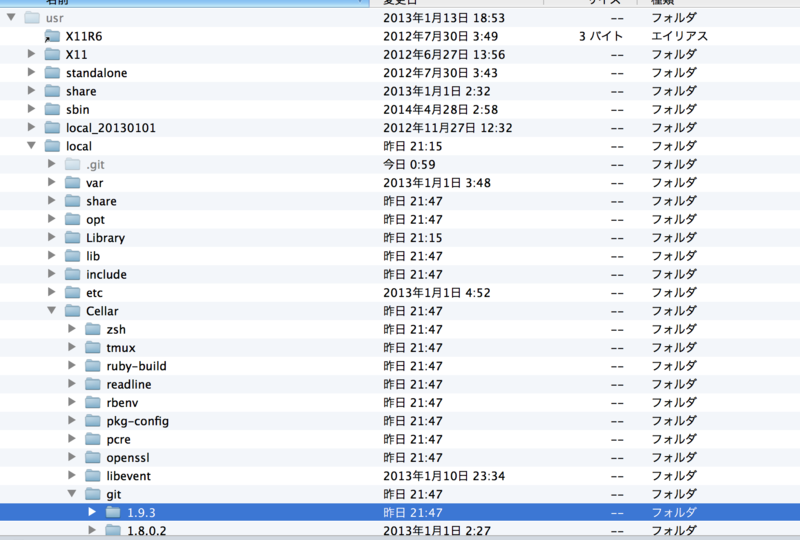
すると、やはり前記事で実行したタイミングの日時でフォルダが作成されていました。
よって、Gitの最新化/最適化については出来ていたようです。
今回はここまで。
GitHubについては、次回の記事にて導入をおこなっていきます。